
The Allentown Art Museum is always on the lookout for ways to increase our accessibility to people of all abilities. Our latest move is adding a program called AccessiBe to our website. The interactive interface is designed to enhance accessibility related to website design and readability. It empowers users to customize their website, ensuring a seamless and enjoyable experience for everyone. Check out a tutorial here.
![]()
To try out the program, select the person icon in the lower right corner of your screen (pictured here). A window will then pop up with a variety of customizable accessibility Profiles and Adjustments.
Profiles
Seizure Safety
This profile allows individuals with epilepsy to safely navigate and enjoy our website without the risk of seizures by removing flashing or blinking animations and implementing safer color combinations.

Vision Impaired
This profile modifies the website to make it more accessible to those with visual impairments, such as degrading eyesight, tunnel vision, cataracts, glaucoma, and other related conditions.
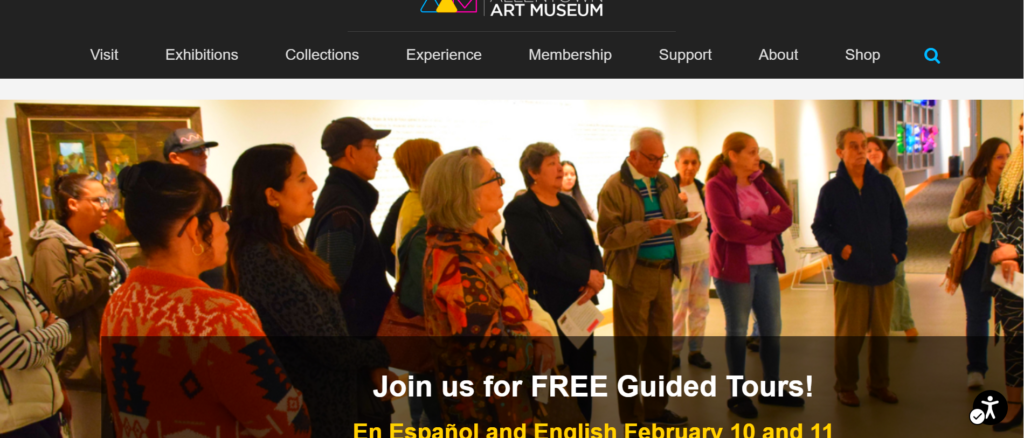
ADHD Friendly
This profile is designed to minimize distractions and background noise by allowing visitors to navigate web pages by moving a narrowed field of focus so they can browse, read, and concentrate on critical components with greater ease.

Cognitive Disability
This profile offers a range of features to support individuals with cognitive disabilities such as autism, dyslexia, cerebral vascular accident (CVA), and others. These features help users focus on the most important elements of the website, making it easier for them to navigate.

Keyboard Navigation
Those with motor impairments can navigate our website using keyboard commands. With the Tab, Shift+Tab, and Enter keys, users can browse the site without frustration. Additionally, shortcuts like “M” for menus, “H” for headings, “F” for forms, “B” for buttons, and “G” for graphics are available to help users jump to specific pages.
Blind Users Profile
To accommodate visually impaired users, our website is compatible with screen readers like JAWS, NVDA, VoiceOver, and TalkBack. Screen readers are software programs that read the text displayed on computer and smartphone screens.
Adjustments
Content Adjustments
Website visitors can tailor their online experience by choosing among several content options. For instance, those with blurry or aging sight can magnify text, as shown below.
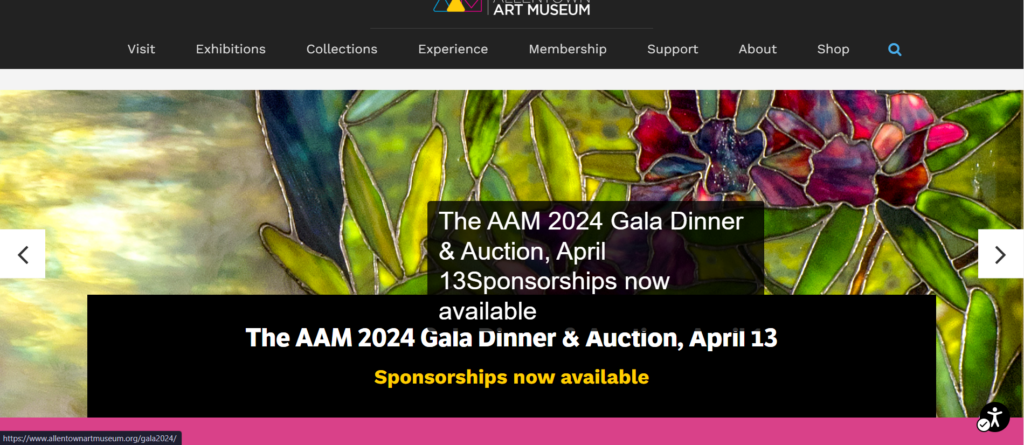
Display Adjustments
It’s important that website visitors are able adjust the colors and contrast of the website, to ensure that all users can view and interact with our content. This includes those with varying degrees of color blindness or visual impairments and those who are sensitive to light. Additionally, for those who find white backgrounds difficult to navigate, these adjustments can make a significant difference.
Section adjustments include High Contrast, High Saturation, Low Saturation, Dark Contrast, Light Contrast (shown below), Monochrome, Text Colorization, Title Colorization, and Background Colorization.
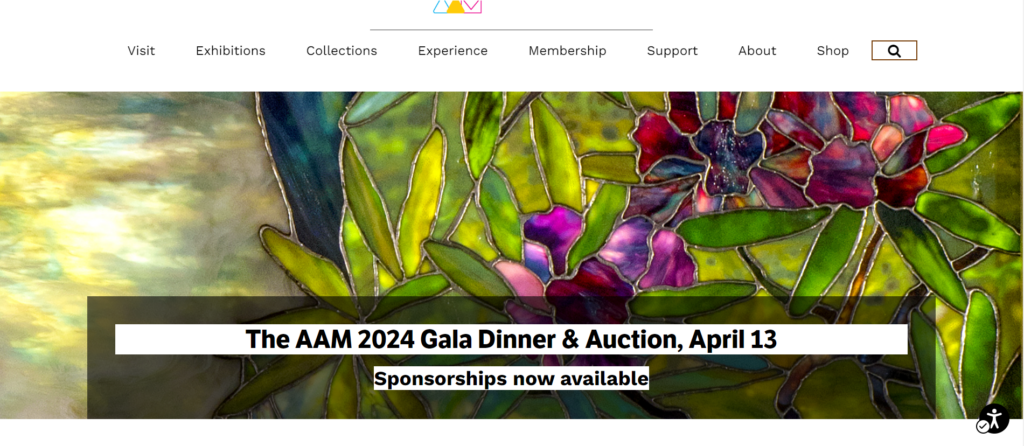
Orientation Adjustments
This interface section provides shortcuts and guiding elements and gives website visitors the ability to reduce distractions and noise.
Section adjustments include Hide Images (shown below), Mute Sounds, Useful Links, ReadMode, Reading Guide, Reading Mask, Highlight Focus, Highlight Hover, Big White Cursor, and Big Black Cursor.
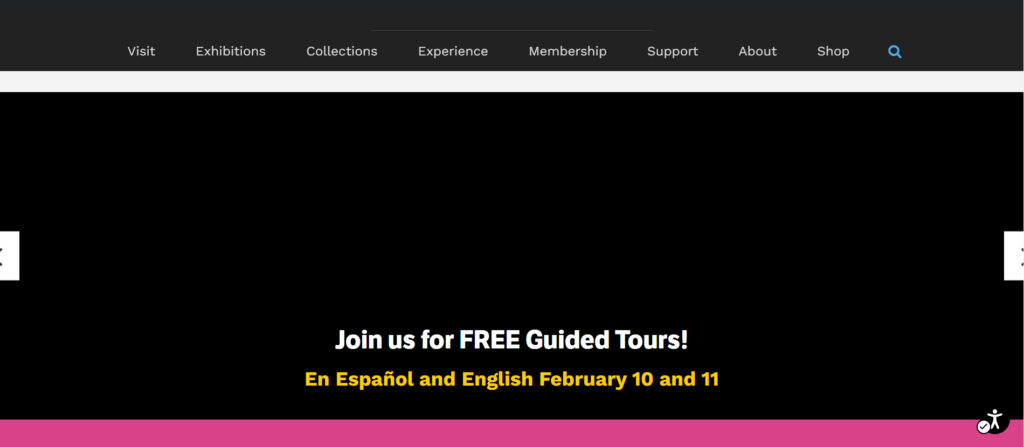
These accessibility options are available throughout our website to help you navigate easily and comfortably through all the great content the Art Museum’s website has to offer.

